Colour Flux - Support
Issues with Google Play
If you are unable to connect/sign-in to Google Play successfully, please try the following steps:
1. Make sure you have updated your game to the latest version.
2. Try clearing your Google Play Games cache by going to Settings > Application Manager > Google Play Games > Clear Data/Cache
3. Try clearing your Google Play Services cache by going to Settings > Application Manager > Google Play Services > Clear Data/Cache
4. Make sure that you are using the latest Google Play Services and Google Play Games versions by opening Google Play and visiting the My Apps menu
5. Open Google Play Games app, tap the three dots at the top right corner to open the app menu and select Settings. Make sure the 'Sign in to games automatically' setting is enabled.
6. Try restarting your device.